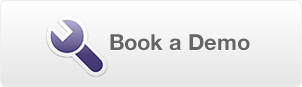FAQs
Q: Can you transfer our existing database into HearWare?
A: Yes, in most cases. Typically, we’re able to import client data and often hearing aid and other sales and chart notes from other software into HearWare. There is no cost for this migration. Once we identify the data format of your existing software, we will be able to confirm how seamlessly your data can be transferred to HearWare.
Q: How long does it usually take for staff to transition to using HearWare?
A: Depending on the computer proficiency of staff, our users report an average learning curve of between two to six weeks. HearWare has many advanced features that are designed for power users to get more out of their HearWare, however the software was also designed with ease of use and efficiency in mind, making day-to-day tasks easy to learn. To assist you in becoming familiar with HearWare, our onsite training and friendly support staff makes the transition as smooth as possible.
Q: I just opened a new clinic. Am I ready for HearWare?
A: Yes. Many of our users tell us that they wish they’d had HearWare when they opened their clinics. It’s much simpler to learn correct office processes in the beginning. Our new clients tell us that they wish they had used HearWare from day one rather than paper-based systems, they regret not having electronic records of past hearing aid sales, chart notes or recalls.
Q: I have clinics in several locations. Is there a way to use HearWare with one database and reporting or scheduling that works per location?
A: Yes. Assuming that each location has a reliable internet connection, all users can login to a central database to enter data and run reports in real time. This is especially convenient when clients may occasionally attend a different location than their own and all their audiometry, sales history and document library are all accessible immediately without the need to fax over paperwork.
Q: Is HearWare web-based? Where is my data stored?
A: Your data is stored on your own equipment. We do not have access to your confidential client data unless you give us permission for the purpose of support or maintenance. If your internet connection goes down you maintain full access to every feature of your program, with the exception of multi-clinic environments sharing one database over the internet (see previous question).
Q: I would like a HearWare demo; how will this work?
A: We offer demos in person and online. A personal meeting allows us to demonstrate how the HearWare solution’s unmatched system features and scalability makes it possible to customize the software to suit your exact requirements. But, if you prefer, demos can be provided online with a live human demonstrating the software and answering all your questions— no do-it-yourself demo disks or demo videos to watch. The process of considering HearWare is a decision that will affect the operation of your clinic for many years to come. If you’re ready to take the next steps in transforming your clinic, please click here to book a demo with us so we can show you how the HearWare audiology clinic management software will streamline your clinic’s operation.
Q: How do we backup our data?
A: HearWare has a number of easy methods of data backup, including scheduling automated FREE online backups to the cloud, using industry-grade (SSL and AES-256 bit encryption) security. We help our clients understand the importance of data backup, as should equipment fail or is stolen, or a disaster occurs, it is too late to recover your invaluable information.